Hi!
It’s been a while since I gave myself time to experiment with electronics… Well, now I did some experimenting with Vellemans K8056.
When you have soldered all the components and the hardware is ready, it is easy to test the K8056 using the onboard “Test” button. When pressing the button the eight relays should step through 1 to 8.
After that comes the trickier part…
My idea is to attach this card to either an Android stick such as the CX01 or to a hacked router running OpenWrt. This does it hard to use the Linux and Windows programs written for it. If you want to run the K8056 from a Linux computer the code is accessible here. The implementation is supposed to be online 24-7 in my family summerhouse doing monitoring and automation.
The K8056 card does not reveal a life sign (apart from the power LED) until it receives the right command sequence and it took me some sincere research to find out those secrets.
The manual from Velleman describes the commands but is in this aspect not very clear. For me the confusion was total after a while. Read for your self:
Technical Description
- Port RS232 is configure with this setting: 2400/8/n/1
- To control the k8056 card, the correct sequence needs to be send like this:
- Ascii code 13
- card address (1..255)
- Instruction (see below)
- Address (1..255), relay #(‘1’..’9′) or 0 (for -E|-D|-F commands)
- checkum, it is the 2-complement of the sum of the 4 previous bytes + 1.
- Instructions:
- ‘E’: Emergency stop all cards.
- ‘D’: Display address of all cards in a binary fashion (LD1:MSB, LD8:LSB)
- ‘S’: Set a relay, followed by relay # (‘1’..’9′ in ASCII), 9 for all relay.
- ‘C’: Clear a relay, followed by relay # (‘1’..’9′ in ASCII), 9 for all relay.
- ‘T’: Toggle a relay, followed by relay # (‘1’..’8′ in ASCII).
- ‘A’: Change the current address of a card, followed by the address (1..255)
- ‘F’: Force all cards address to 1 (default)
- ‘B’: Send a byte, Allows to control the 8 relays in 1 byte (LD1:MSB, LD8:LSB)
Imagine you want to send a command to set all relays on the card with address 1. That would give the following ASCII sequence:
13 1 83 57 102
The ASCII codes 13 & 1 does not have readable representations.
The last digits (102) is a calculated value and have to be the two’s complement sum of the rest. It works like a checksum for the RS232 transmission. First you have to know how to calculate the two’s complement sum. I did not! So if you are like me you’ll be glad to know that it is done like this:
(In decimal now)
checksum = 255-(13+1+83+57)+1
Finally you have to convert the sequence to hexadecimal before you send it. In hex that gives:
0D 01 53 39 66
I don’t know if I am on the right track, but I prepared some files containing raw hex data. In that way i can simply dump those files on the serial interface whenever I want to switch relays on or off thus saving me some scripting in the controlling hosts.
If you should have use of such files, please find them here. They are coded with a card address of one.
My site do not allow me to add .zip files so you have to rename the file to .zip after you have downloaded it. Then you simply unzip the archive.



 * På sista sidan får du frågor om “Kontonamn” och “Ditt namn” fyll i dem och tryck “Avsluta inställning”.
* På sista sidan får du frågor om “Kontonamn” och “Ditt namn” fyll i dem och tryck “Avsluta inställning”.








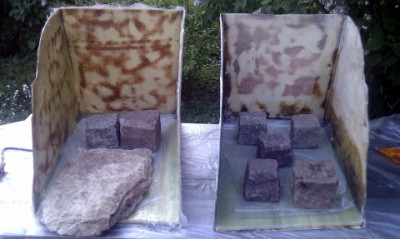





 The pressure switch I have is shown above. It is pretty new and if I remember right it was one of the better when I bought it. The idea of repairing emerged.
The pressure switch I have is shown above. It is pretty new and if I remember right it was one of the better when I bought it. The idea of repairing emerged. I took the plastic cover off and unscrew the switch from the pipe. As you can see there is a rubber gasket keeping the water from the mechanics/electronics. Immediately when I unscrew the switch I could see that debris had build up inside the passages inside the switch.
I took the plastic cover off and unscrew the switch from the pipe. As you can see there is a rubber gasket keeping the water from the mechanics/electronics. Immediately when I unscrew the switch I could see that debris had build up inside the passages inside the switch. I unscrew the small screws holding the “wet” side in place and found that everything else looked nice and clean. Almost as new.
I unscrew the small screws holding the “wet” side in place and found that everything else looked nice and clean. Almost as new. The part that came off looked like this. Please note the two metal parts. They are not fastened in any way and will probably fall out when you disconnect the two pieces of the switch. Any way this is how they are placed inside the switch.
The part that came off looked like this. Please note the two metal parts. They are not fastened in any way and will probably fall out when you disconnect the two pieces of the switch. Any way this is how they are placed inside the switch.
 Now take good care of the two metal parts, you will need them when you reassemble the switch again. Peel of the rubber gasket and voila, that is where all the dirt is hiding. In my switch I had more than 5 millimeters of chalk and debris. And it is smelly!
Now take good care of the two metal parts, you will need them when you reassemble the switch again. Peel of the rubber gasket and voila, that is where all the dirt is hiding. In my switch I had more than 5 millimeters of chalk and debris. And it is smelly! This is how it should look. No smelly, sticky stuff. And free passage for the water. My gasket was in very good shape, so I did not change it. If your gasket is showing wear and/or cracks, this is a very good time to change it into a new one to prevent future disasters.
This is how it should look. No smelly, sticky stuff. And free passage for the water. My gasket was in very good shape, so I did not change it. If your gasket is showing wear and/or cracks, this is a very good time to change it into a new one to prevent future disasters.